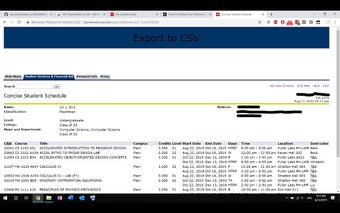WPI BannerWeb to CSV: Download Your Schedule as a CSV File
WPI BannerWeb to CSV is a browser extension designed specifically for WPI students. This extension allows users to easily download their BannerWeb schedule as a CSV file, which can then be imported into Google Calendar. With just a few simple steps, students can have their entire semester's schedule conveniently organized in their preferred calendar app.
To use the extension, simply log in to BannerWeb and navigate to the "Student Services & Financial Aid" section. From there, click on "Registration" and select "Concise Student Schedule". Choose the desired semester and click the "Export to CSV" button. The extension will then download the file, which can be easily imported into Google Calendar.
It's worth noting that this extension only works on WPI BannerWeb, so it's specifically tailored to the needs of WPI students. The developer, uri.j.dvir, has also made the code available on GitHub for those interested in exploring or contributing to the project.
With its user-friendly interface and seamless integration with Google Calendar, WPI BannerWeb to CSV is a valuable tool for WPI students looking to efficiently manage their schedules.